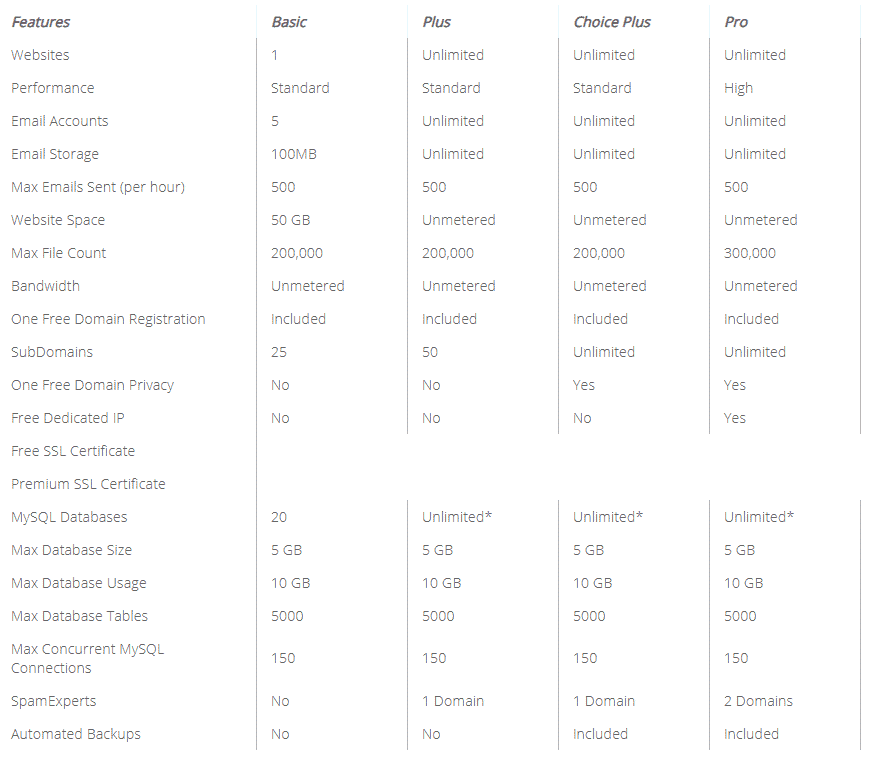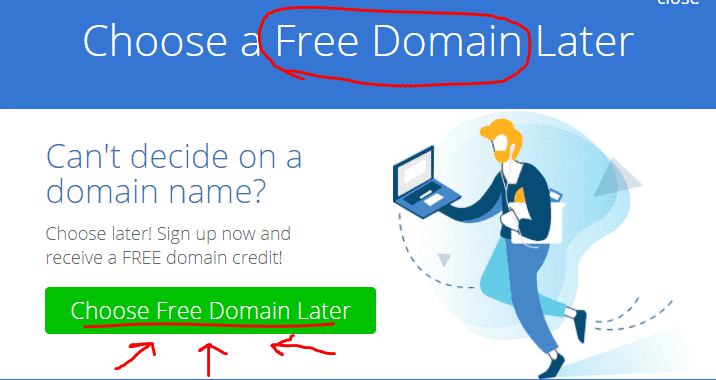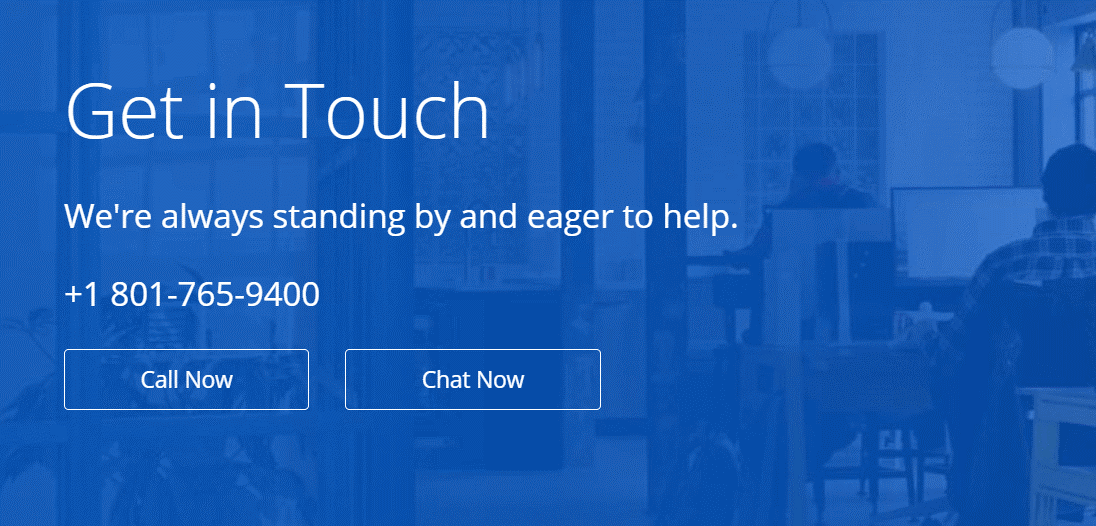Wants best and real Bluehost Review?
If your answer is yes, read this article till the end, you will get an in-depth Bluehost review for sure.
Nowadays, everyone tries to get into blogging. But I think most of the newbies don’t have quite that much money.
So they can go through the Bluehost plans, its very pocket friendly.
I also started my blogging journey with Bluehost, and what do you think what is Bluehost?
Bluehost is one of the biggest web hosting companies globally, and WordPress officially recommends it.
Screenshot source from WordPress.org
If you are from a non-technical or technical department, both can easily use the Bluehost web hosting.
Bluehost offers much variety of hosting plans for beginners to large businesses with 24/7 customer support.
Which will help to scale business on a higher level?
See the complete Bluehost review digitized to determine if Bluehost is the hosting, which is your budget-friendly for beginners?
In this complete Bluehost review digitized, we will give the review on some tests.
The areas we look into:
Performance: Is it fast to load your website with Bluehost?
Reliability: Is your website be available live without any downtime?
Features: Are all the features they offer to build your website?
Pricing: Is the best pricing offer by Bluehost in the industry?
Conclusion: Don’t want to read all the details? In our Bluehost review digitized, we found it to be fast, reliable, and affordable with friendly 24/7 customer support.
That’s why we have chosen to recommend Bluehost for beginners, which is the best WordPress hosting provider.
Now let’s jump into our detailed Bluehost review so that you can judge yourself.
Bluehost Pricing: Quick Look
Bluehost’s cheapest shared hosting plan starts at $2.95 per month and renews at $7.99 per month.
WordPress optimized hosting also starts at $2.95 per month, whereas Woo Commerce hosting begins at $6.95 per month.
VPS hosting plan starts at $18.99 per month, and a dedicated hosting plan starts at $79.99 per month.
All Bluehost plans come with a 30-day money-back guarantee and discounts for new customers.
That means you can save up to 65% per month with Bluehost’s advertisement pricing!
Screenshot source from Bluehost Official website.
Below you can compare the starting and renewal pricing for different hosting types, from cheapest to expensive one:
Price Table of Bluehost Hosting
|
Hosting |
Starts/month |
Renews/month |
|---|---|---|
|
Shared Hosting |
$2.95 |
$7.99 |
|
WordPress Hosting |
$2.95 |
$7.99 |
|
Woo Commerce Hosting |
$6.95 |
$13.99 |
|
VPS Hosting |
$18.99 |
$29.99 |
|
Managed WordPress Hosting |
$19.95 |
$29.99 |
|
Dedicated Hosting |
$79.99 |
$119.99 |
In my opinion, Bluehost’s price isn’t the cheapest one on the market. But it offers excellent value for money. That’s why we scored it 9.7/10 in this area.
Bluehost offers a lot on its basic plan than the other competitors in the market.
So please read the article to find out whether it’s the right web hosting provider for you.
Shared Hosting Plan
Shared hosting plan is perfect for newbie blogger as startup for blogs, hobbies and also for small business website to a great start.
Screenshot source from Bluehost Official website.
WordPress Hosting Plan
Shared WordPress hosting plan is all in one plan for WordPress lover interface. In her you will get all-in-one marketing center, limitless themes and Easy to managing WordPress at one place.
Screenshot source from Bluehost Official website.
VPS Hosting Plan
VPS stands for Virtual Private Servers which are ground up using all SSD storage only. So in here you never loose your server response time and its increases the power, flexibility of your web sites.
Screenshot source from Bluehost Official website.
Dedicated Hosting Plan
Dedicated hosting plan provides you powerful SSD dedicated hosting with full root access by your own itself. In dedicated hosting DDR4 memory and Xeon D processors will also be used for the smooth handle of any type of workload for business with high traffic websites.
Screenshot source from Bluehost Official website.
Reseller Hosting Plan
Reseller hosting plan is the product we buy a complete server and again sell in the market with there own plan created. One of the trusted reseller plans shown down below recommended by Bluehost.
Screenshot source from Bluehost Official website.
30-Days Money-Back Guarantee
Bluehost provides 30-days money-back guarantee for any plan you purchase for the new registered customer and also provide certain offer of one year free domain with free SSL certificates.
30-days money back guarantee Bluehost
From any of the hosting plan you have purchased either Hosting, WordPress Hosting, VPS Hosting or Dedicated Hosting for you online store or your business.
You can try out there services without any cost to experience the web hosting performance by yourself and all other features.
Then you have an option to refund if you’re not completely satisfied with it.
30-Days Hosting Bluehost Money Back Guarantee
If you are interested to get a FREE Domain then search your domain name down below.
Bluehost Performance: Best Uptime 99.99% Throughout The Year
Uptime comes underperformance, which is one of the most important aspects while choosing a web host.
Ultimately, if your site is down, your users can’t access it. So usually, good uptime should be the priorities.
Reviewing most of the web hosts, I see that the “good’ uptime is 99.94%.
That might sound pretty good, but it’s even marginally below average.
Type those numbers to a calculator, and you will immediately find it translates to at least 20 – 26 minutes of downtime every month or just over five to six hours over a year.
This above stats is get analyze by Pingdom.
So preferably, I don’t want to see less than that.
Bluehost easily surpasses this benchmark, comfortably keeping our test site live for 99.99% of the time during the past three years.
Here’s the monthly breakdown of the past 12-months:
|
MONTH |
UPTIME |
|---|---|
| September 2020 | 100% |
| August 2020 | 99.99% |
| July 2020 | 99.98% |
| June 2020 | 100% |
| May 2020 | 99.99% |
| April 2020 | 99.99% |
| March 2020 | 99.98% |
| February 2020 | 100% |
| January 2020 | 100% |
| December 2019 | 100% |
| November 2019 | 100% |
| October 2019 | 99.96% |
All these stats are taken from Pingdom. So, Bluehost is one of the most reliable web hosting service provideraccording to my uptime stats study.
Bluehost Reliability: Server Response Time
When you’re analyzing a live website using tools such as Pingdom.
You practically see everything on your web site loads, includes pictures, which take much longer to load than plain text.
To get a more exact server response time, we used another tool named Bitcatcha.
It enables you to test server response time without loading any data.
As you can see Bluehost server in the USA performed beneath the Fraction of a second.
In different locations, the response was a little higher but under significantly less than a second. If your target audience is in the USA, then this.
I would help your website but if more of your users come from different parts of the world, then you’re able to transform your server location.
Here’s the monthly response time of the past 12-months:
|
MONTH |
RESPONSE TIME |
|---|---|
| September 2020 | 642ms |
| August 2020 | 724ms |
| July 2020 | 689ms |
| June 2020 | 695ms |
| May 2020 | 701ms |
| April 2020 | 626ms |
| March 2020 | 584ms |
| February 2020 | 421ms |
| January 2020 | 404ms |
| December 2019 | 566ms |
| November 2019 | 365ms |
| October 2019 | 478ms |
All these stats are taken from Pingdom.
Bluehost Features: Add-on Checkout Extra
Although Bluehost is just one of the “cheaper” choices available on the market, we’ve been pleased to find that they don’t cut any corners or tack on critical features, including security.
- Free SSL certificates also provides for each plan, as discussed earlier.
- Domain privacy feature will also include that will keep the personal information you used to sign up for a domain private.
- Prevents hackers from finding and utilizing all these personal information for malware methods to fool others or you from handing over sensitive information.
- Site Lock is included to help prevent malware attacks, which are unfortunately quite common on WordPress websites.
- Code Guard is just another form for security, which also provides daily backups, which means that you can roll back previous versions of a site if it gets hacked.
- Unique IPs is also there you can add while checkout. It will enable advance control pf ports and further protect your account by securing an IP address assigned by your website.
- Spam Protection with Postini filters out harmful and unwanted content before it reaches your inbox or messages for reviews.
Web Hosting Addons Price List
|
ADDONS |
PRICING/YEAR |
|---|---|
| Additional Domain Names | It varies on domain level |
| Dedicated IP | $64.85 |
| Premium SSL Certificates | $48.60 |
| Spam Experts Mail Filtering | $29.09 |
| Privacy | $56.56 |
| SiteLock | $23.88 |
| SEO Tools | $71.40 |
Therefore anything questionable is prevented by getting in your inbox. It is a pretty good security bundle to maintain your site safe and sound.
Many integrations, apps, and e-commerce features are also included beyond the security features.
Bluehost additionally provides entry to a massive number of different apps and integrations, which means it’s possible to use the most popular services on the web.
- Multi-Server Manager helps you to manage your domains in quick and easy way, if you would instead Purchase and manage several domains. You can set daily, weekly, or monthly backups in case. You can install WordPress with just one click.
- You can also install other popular Content Management Systems (CMS) such as Drupal, Joomla, run an e-commerce shop, and much more.
- Bluehost will also include accessibility to a Content Delivery Network (CDN). These host your images and large files, taking that work off your servers.
To deliver them faster to users worldwide and maintain your site quickly at the same time.
Top 10 Bluehost features
- Easy to Use, customized cPanel with Beginner friendly
- Multiple tool add-ons available for website builder
- Free website builder for WordPress website
- Free domain-specified business – email address
- Free domain name for new registration account
- Maintenance of web hosting service upto 99.99% uptime
- Bluehost bandwidth supports fast page load time
- Web hosting service supports Cloudflare integration (Speed up your site loading)
- Free SSL Certificates for all of your domain
- Security features – Domain Privacy, Site Lock, Code Guard
Bluehost Customer Support: Helpline and Services
Bluehost offers from a knowledge base, live chat, email ticket support, and even phone support.
I attempted the live chat and from Bluehost connected in just two minutes.
There have been slight delays between each reply; however, real, live chat was amicable and offered direct answers to each query.
You can ask any of your queries to the customer support team.
Bluehost Customer Support
Customer service is available for 24/7 to simplify or to solve your problems.
Click here to check out the Bluehost Customer Support. You can connect to get customer support through both chat and call.
It proved to be a painless experience, which will be just what you would like from a host’s customer support.
Bluehost Review Pros & Cons
Pros
- Cheap and budget friendly for first year.
- Best Uptime throughout the year – 99.99%
- Large storage for shared hosting plans offers.
- Unmetered brandwidth to handle your limitless traffic.
Cons
- Support is not as fast as of other web hosting providers.
- No free migration
- Poor backup option for website which is limited.
- Web hosting servers only in US based.
ConClusion
In my opinion if you want to start a blog, or a small business website then you can definitely go through it.
Since it offers a lot for the first year to make a basic start and understand the web servers hosted the online store and other.
If you wants to practice or wants to give a try then just go for it. If I tell you when I start my blogging journey I am really knew all about this I started with the Bluehost itself to give a try.